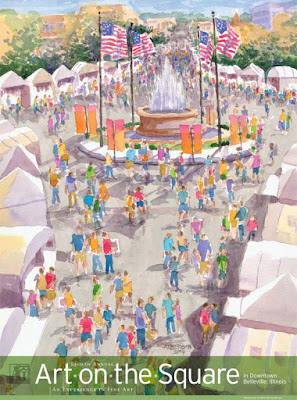
The finished poster shown above utilized a Google Sketchup model as a base for my watercolor painting. I described the modeling process in the post below:
I have been asked to deliver a presentation for the Creative Artisans Guild section at the St. Louis Artists' Guild at 7 pm Thurs, March 12, 2009. I plan to show slides of my architectural illustration work and demonstrate how I use Google Sketchup to create illustrations of unbuilt projects for architects and designers. Currently I am developing the art for the 2009 Art On The Square poster. Although I can't reveal the finished art until after the preview event for festival prepurchase patrons I can show the work I have completed in Sketchup that serves as reference for the painting. The first step: Google Earth photo of Belleville, IL historic square is imported into a Sketchup file.
The first step: Google Earth photo of Belleville, IL historic square is imported into a Sketchup file.
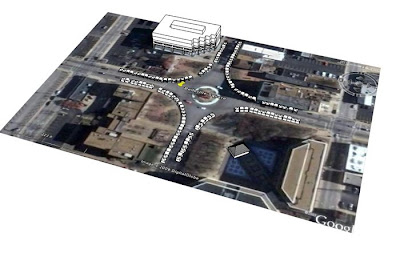 Step 2: On a separate layer I modeled 100 art fair tents and a massing model of an adjacent building.
Step 2: On a separate layer I modeled 100 art fair tents and a massing model of an adjacent building.
 The first step: Google Earth photo of Belleville, IL historic square is imported into a Sketchup file.
The first step: Google Earth photo of Belleville, IL historic square is imported into a Sketchup file.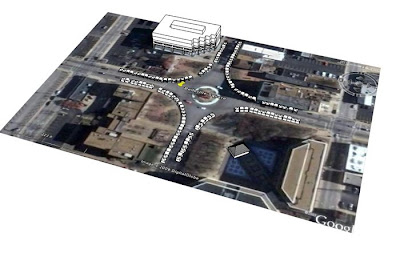 Step 2: On a separate layer I modeled 100 art fair tents and a massing model of an adjacent building.
Step 2: On a separate layer I modeled 100 art fair tents and a massing model of an adjacent building.




No comments:
Post a Comment